Navigation
Install the app
How to install the app on iOS
Follow along with the video below to see how to install our site as a web app on your home screen.
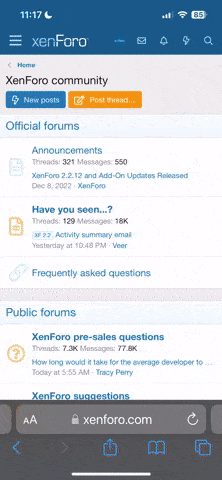
Note: this_feature_currently_requires_accessing_site_using_safari
More options
You are using an out of date browser. It may not display this or other websites correctly.
You should upgrade or use an alternative browser.
You should upgrade or use an alternative browser.
plugin
-
L
IThemes Security Pro 8.5.2
Premium plugin with GNU GPL license. It is outdated but still useful for your websites.- lividop695
- Resource
- plugin premium wordpress
- Category: Wordpress Plugin
-
G
Payment Package (Payment Plugin + PayPal + Offline) 3.1.2 3.1.2
The Payment Package allows you to use the Payment Plugin with RSForm! Pro and to setup payments using PayPal or Offline payments.- greenlizzard
- Resource
- joomla plugin rsform
- Category: Joomla Extension
-
E
WordPress update
Hello everybody! I'd like to know how you handle WordPress updating and what you think it's the best way to do it. Do you update core, themes and plugins as soon as updates are released or do you plan a general update from time to time (for example every 6 months)? Thanks.- Eugene
- Thread
- plugin theme update updating wordpress
- Replies: 1
- Forum: Wordpress Discussion
-
J
Admin Columns Pro Ninja Forms Addon 1.5
The Ninja Forms add-on for Admin Columns improves the columns Ninja Forms already adds to the submission overview page. It has support for all columns for the default Ninja Forms fields.- j3v9h11
- Resource
- admin columns ninjaforms plugin pro wordpress
- Category: Wordpress Plugin
-
J
Admin Columns Pro Gravity Forms 1.2 1.2
With the Gravity Forms integration for Admin Columns Pro, you'll be able to manage your form entries with ease. Use our familiar column manager to display only the fields that you like. Create multiple column sets for different tasks or different users and easily find, sort, and even edit your...- j3v9h11
- Resource
- admin columns gravity forms plugin wordpress
- Category: Wordpress Plugin
-
J
Admin Columns Addon: Toolset Types 1.8
Types is a popular WordPress plugin that allows you to customize the WordPress admin area by adding new content types, custom fields, and taxonomies.- j3v9h11
- Resource
- admin columns plugin toolset types wordpress
- Category: Wordpress Plugin
-
J
Admin Columns Addon: Pods 1.7
Pods is a content development framework that lets you create and manage custom post types and fields. The WordPress plugin can be used to create new post types, taxonomies, content types, and settings pages.- j3v9h11
- Resource
- admin columns plugin pods wordpress
- Category: Wordpress Plugin
-
J
Admin Columns Pro: WooCommerce 3.7.1
With the help of Woocommerce add-on, you can not only see the important information regarding your products, but you can even edit the information without opening each product one by one. It saves plenty of your time.- j3v9h11
- Resource
- admin columns plugin pro wordpress
- Category: Wordpress Plugin
-
J
Admin Columns Pro Meta Box 1.3 1.3
With the Meta Box integration for Admin Columns Pro, you'll be able to customize the WordPress list tables for any post type, user or taxonomy by adding columns for the fields defined in your meta boxes.- j3v9h11
- Resource
- admin columns meta box plugin wordpress
- Category: Wordpress Plugin
-
J
Admin Columns Pro 5.7.2 – Core File 5.7.2
With the help of Admin Columns Pro plugin, you can add columns to your overview pages so that you can see the more important information. There are over 390 columns to choose from. It has support for users, media, comment, taxonomies and all post types including Posts and pages. It comes with a...- j3v9h11
- Resource
- admin columns plugin wordpress
- Category: Wordpress Plugin
-
J
Gravity Forms: Zapier 4.1.1
Extensive Integration Options Zapier is an impressive platform that allows users to easily automate workflows by connecting apps and services and managing data and tasks. With the Gravity Forms Zapier Add-On you can connect your forms with over 2,000 applications and services, giving you...- j3v9h11
- Resource
- forms gravity forms plugin wordpress zapier
- Category: Wordpress Plugin
-
K
Essential Grid 3.0.19
DEMO: https://www.essential-grid.com Few words... the best GRID that you can find around, preactivated edition, install and ready to use.- klodio
- Resource
- essential graphic grid plugin wordpress
- Category: Wordpress Plugin
