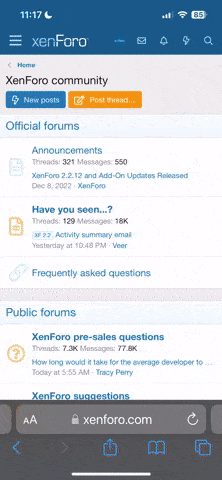Description:
Bulk Keyword Rank Checker plugin for Seo Panel will help you to track the search engine position of many links for a particular keyword in a single search engine request. It will save lots of search engine requests to get a detailed report of keyword rank position.
This plugin will help you to group keywords under a particular campaign and easily get reports in PDF, CSV, and HTML format.
Note:
Currently, it will support the following report formats and will send you daily in email
1. HTML
2. PDF
3. CSV
Main features of Bulk Rank Checker:
1) Create a campaign and group keywords and links under it.
2) Schedule reports for daily, 2 days, weekly or Monthly.
3) 3 types of email report formats are available - HTML, PDF, and CSV.
4) Feature to send reports to multiple email addresses.
5) Keyword and Page overview with graphical reports and overall report summary.
6) User type settings are available for a number of keywords, search engines, and links.
Requirements:
Need SEO Panel for its working.
How to Install and Activate:
Step 1: Download the latest version of SEO Panel from the link https://www.seopanel.org/download/
Step 2: Upload the latest version of the SEO Panel to your server and install it. Installation Guide - https://www.seopanel.org/install/
Step 3: Download Bulk Keyword Rank Checker and Upload it to the plugins folder of the SEO Panel.
Step 4: Activate the plugin from Admin Panel of SEO Panel i.e., Dashboard --> Settings --> SEO Plugins Manager --> Bulk Keyword Rank Checker (Click on the dropdown and select Activate).
Step 5: Enjoy checking rank for your keywords in different search engines.
Bulk Keyword Rank Checker plugin for Seo Panel will help you to track the search engine position of many links for a particular keyword in a single search engine request. It will save lots of search engine requests to get a detailed report of keyword rank position.
This plugin will help you to group keywords under a particular campaign and easily get reports in PDF, CSV, and HTML format.
Note:
Currently, it will support the following report formats and will send you daily in email
1. HTML
2. PDF
3. CSV
Main features of Bulk Rank Checker:
1) Create a campaign and group keywords and links under it.
2) Schedule reports for daily, 2 days, weekly or Monthly.
3) 3 types of email report formats are available - HTML, PDF, and CSV.
4) Feature to send reports to multiple email addresses.
5) Keyword and Page overview with graphical reports and overall report summary.
6) User type settings are available for a number of keywords, search engines, and links.
Requirements:
Need SEO Panel for its working.
How to Install and Activate:
Step 1: Download the latest version of SEO Panel from the link https://www.seopanel.org/download/
Step 2: Upload the latest version of the SEO Panel to your server and install it. Installation Guide - https://www.seopanel.org/install/
Step 3: Download Bulk Keyword Rank Checker and Upload it to the plugins folder of the SEO Panel.
Step 4: Activate the plugin from Admin Panel of SEO Panel i.e., Dashboard --> Settings --> SEO Plugins Manager --> Bulk Keyword Rank Checker (Click on the dropdown and select Activate).
Step 5: Enjoy checking rank for your keywords in different search engines.